
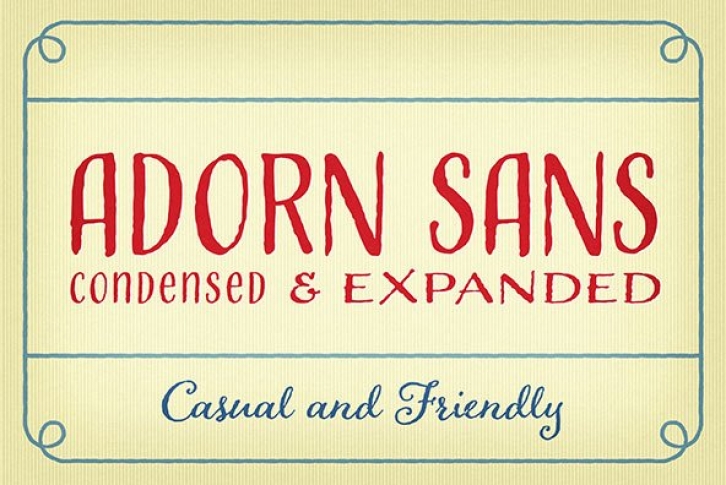
To view the User Guide that shows all of the features and what's included, visit: http://bit.ly/1gAMj0p
NOTE: For questions, including how to use this font and access alternates, please visit the FAQs page on my website: http://lauraworthingtontype.com/faqs/
Adorn Sans Expanded is one of twenty fonts available in the Adorn family of seven display fonts, four script designs, monograms, ornaments, illustrations, banners, frames, and catchwords. http://bit.ly/1t4asUE
While each font in the carefully orchestrated Adorn collection can stand alone, the particular combination of contrasting scripts, display fonts, romans, and the multitude of stylized fonts in Adorn’s extraordinary toolkit makes each designer’s creation one of a kind. Buy the entire collection, 20 fonts for $99.
Like its sister font, Sans Expanded is a display font with warmth and hand wrought charm that works as an elegant replacement for formal type. Ideal for tasks such as making addresses, cards, and gift tags look handwritten, Sans Expanded’s potential in the milieu of love and friendship is unlimited. But see it, too, as signage for a summer fruit stand or labels for the little shop around the corner. In contrast to Sans Condensed, the roughness was exaggerated so that its characteristics, when compressed, remain intact. Use Sans Expanded in a very small font, loosely tracked, and its personality sings.
