
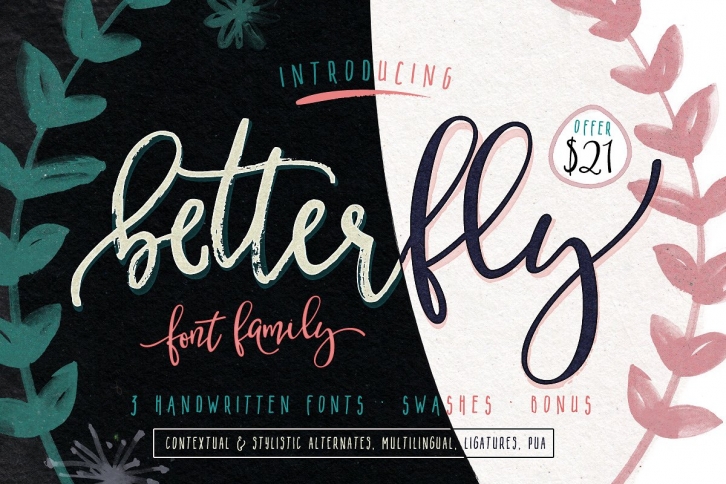
â—â—â—â—â—Important: It is available BetterFly 2 now here: https://crmrkt.com/mymmA5
â—Save over 98% on the retail price when purchase BigFont Bundle here: https://crmrkt.com/Rr0AX
BetterFly is handwritten modern script family with numerous alternates. It is opentype! It is smart and it is working in Photoshop*! You are welcome to use it for various purposes: logo, wedding invitation, headings, signatures, t-shirt, letterhead, signage, labels, posters etc.
BetterFly supports:
I prepared carefully 6-12 alternates for each single letter. Total glyphs 565, includes multilingual symbols (scroll 1st screen)
How it works in Photoshop
https://www.youtube.com/watch?v=VE0KgMS-6XY
Watch BetterFly in action: (illustrator)
https://www.youtube.com/watch?v=8gUjUxPBK-A
It works in MS Word
https://drive.google.com/open?id=0B7ushJljvq32bUxjS2JrRDVZWkk
Photoshop users have access to 7 glyphs for each letter:
Be sure to SCROLL 1, 12 previews
Files included
OTF/TTF/WWOF
HELP
Bonus
This handwritten font is perfect for:
How to use ALL alternates? You should have illustrator to choose it. Read article: https://helpx.adobe.com/illustrator/using/special-characters.html
How to use it with Photoshop? Open Window - Character Turn on/off: Contextual alternates, Discretionary Ligatures, Stylistic alternate, Swash
How it works in Apple Pages and Microsoft Power Point
important! - For Apple Pages and Microsoft Power Point install files from folder: Short version
Apple Pages and Microsoft PowerPoint don't support Opentype features, but you still can use alternates. Please check this help file: https://drive.google.com/open?id=0B7ushJljvq32em9EMTA2NjI3YTQ
How it works in Microsoft Power Point
More
Extended License is available here: https://www.etsy.com/listing/232866241/extended-license-for-commercial-usage-of
Any questions? Please send messages. Any help? Just contact me.
Do you like my job? Please click like to appreciate my job.
