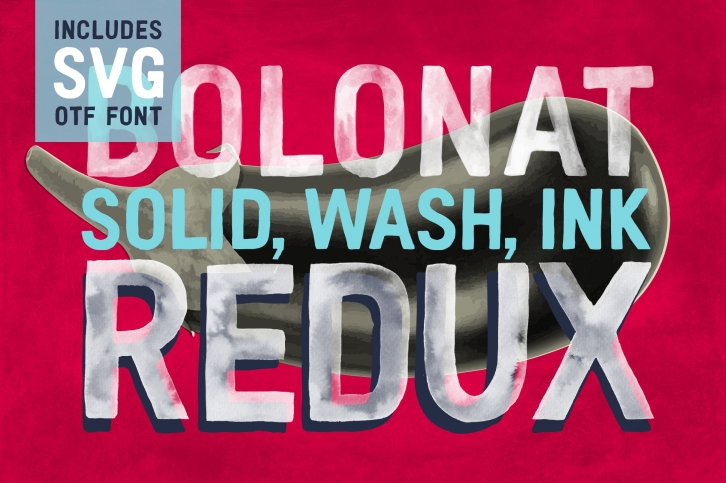Based on a hand-painted font I did for a restaurant in NYC, this Bolonat Redux package contains both the OTF Solid version and SVG Ink Version with an extended Diacritic Glyphs and Punctuation. As an added bonus I’ve included the original hand painted EPS Blue and EPS White versions of the font.
Pre-kerned and spaced, each glyph is user ready with a few characters needing kerning depending on end user preference.
THE BOLONAT FAMILY:
HAND - A solid version of the original watercolor glyphs with Extended Diacritics and Punctuation. (Included)
INK - An SVG re-worked version of the original watercolor glyphs with Extended Diacritics and Punctuation. (Included)
REDUX - Includes the above OTF fonts with extended Diacritics and Punctuation plus the original White EPS and Blue EPS water color glyphs. (Included)
VECTOR - The original Ink art work which led to the creation of Bolonat font. Included is the "White" version and original "Blue" ink version. (Included)
USING THE SVG FONT FILE
- Drag the font file into your font program of choice.
- Open Illustrator or Photoshop and type as usual changing the font in the Character Window.
- To change colors simply Rasterize your type and go to the “Adjust Color Balance†window. (SUGGESTION: Save a version with your live type in case you need to go back and make copy corrections).
USING TRANSPARENCY & EFFECTS
Play with transparencies and effects to get the most out of Bolonat Ink. Here are a few tips:
- The file is in “black†in mode - perfect for darker colors. Black Ink mode looks best when effects such as Multiply are used. This way it will give the effect of water color ink on any substrate.
- “Invert Colors†so the Black Ink mode changes to “White Ink†mode. This version works best when “Screen†effect has been applied. White Ink mode works well with lighter or brighter colors.
File Types: OTF, EPS
File Size: 28.42 MB
Release date: January 22, 2020
You can use this font for:
- Design projects: create images or vector artwork, including logos
- Website publishing: create a Web Project to add any font from our service to your website
- PDFs: embed fonts in PDFs for viewing and printing
- Video and broadcast: use fonts to create in-house or commercial video content and more
- The fonts are designed to work on MacOS (Apple) and Windows (Microsoft)