
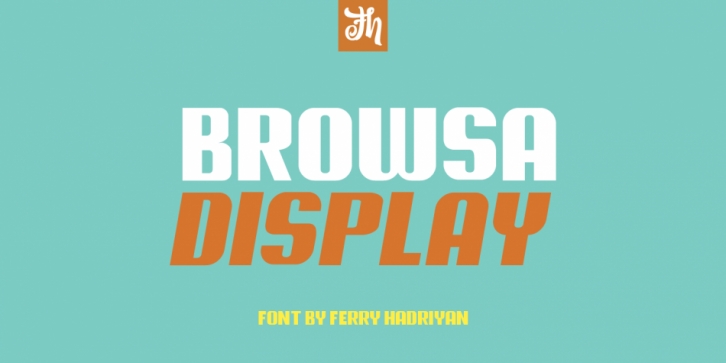
Browsa - Display Font
Tutorial Font:
Tutorial Open Type In Word:
https://www.youtube.com/watch?v=wnZViHZzOIE
Tutorial Open Type In Adobe Illustrator:
https://www.youtube.com/watch?v=pfDzGpv50dQ
https://www.youtube.com/watch?v=-ZM-1-_L73w
Browsa is display font suitable for design, logotype, element design, wedding, event, t-shirt, logo, badges, sticker, and awesome work, etc…
Feature Of The Font:
- Browsa OTF And TTF
- Browsa Slant OTF And TTF
- Browsa Web Font
- Browsa Slant Web Font
- All Standard Character, Symbol, and Multilanguage
- PUA Encode
- Unique style fonts
- Easy customize
How to install fonts:
- Double click at the font files or Click Install fonts
- Adobe Illustrator CC or CS, Adobe Indesign, word, inkscape and Coreldraw etc, for edit the font
- Ready to use “Browsa” for Awesome Work
Follow Me:
- https://www.instagram.com/FHFont
- https://twitter.com/FH_Font
- https://www.facebook.com/FHFont/
- https://id.pinterest.com/feydesign/
be Pleasure recommended my item
Thank you,
Regard
Ferry Hadriyan
Font Family:
