
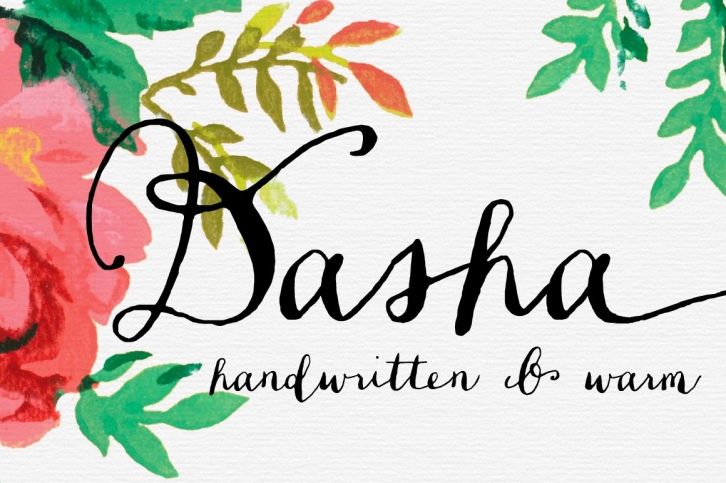
Meet Dasha! She's a warm & friendly calligraphy font, ready to collaborate with you.
Dasha was vintage-inspired and hand-drawn, so her alphabet bounces naturally along the baseline. She has a host of Opentype features that allow you to control just how much whimsy spills out onto the page. Each copy of Dasha comes with:
For best results, be sure to use Dasha in Opentype-friendly applications like Adobe's CS Suite, any recent version of Microsoft Word (2010 or newer), or Quark. To see the perfectly connecting letters, make sure you have the Opentype features, particularly the default/standard and discretionary ligatures, turned on. If you don't have access to these programs you can still use Dasha, though you will need to view and manually access the extra 1,100+ characters through a third party application like Ultra Character Map (Mac) or PopChar (Windows).
IMPORTANT EXTRA INFO:
• Make sure to use Dasha in programs that support Opentype features. If your application includes a glyph panel, you'll be able to access all of the characters. If you're using Microsoft Office, here's how to turn on all the goodies: http://tinyurl.com/pd5wyyl
• Need to purchase extended licensing? We're happy to help; simply email us at [email protected]
