
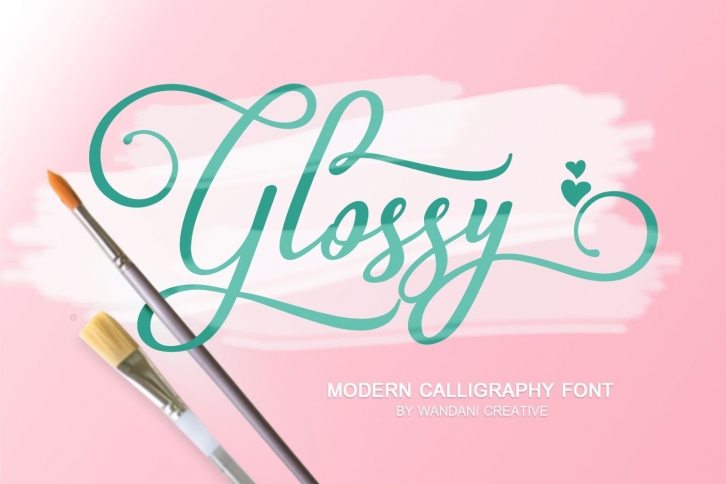
"Glossy" is a beautiful, elegant and charming script font in appearance and design. This font comes with various characters and ligatures, so you can make the most interesting calligraphy design in a simple and easy way. It's perfect for branding, packaging design, wedding, logos, etc.
"Glossy" includes full set of lovely uppercase and lowercase letters, multilingual symbols, numerals, punctuation, alternative character and ligatures. All lowercase letters include beautiful and unique (each letter has own "unpatterned" ending) beginning and ending swashes. Also, includes following multilingual symbols.
What you get, darling?
You will get:
In order to use the beautiful swashes, you need a program that supports OpenType features such as Adobe Illustrator CS, Adobe Photoshop CC, Adobe Indesign and Corel Draw.
The swashes are called alternative style. For example, letter "a" with beginning and ending swashes are alternative style for "a". In order to access you need them you need to open Glyphs panel.
Photoshop has a glyph panel where you can find alternates and ligatures Select the Glossy font and go to Window Glyphs and double-click on the glyph you want to use. To open from Illustrator, please, follow: Window --Types --Glyphs.
Thanks and have a wonderful day, Rizaldi Wandani
