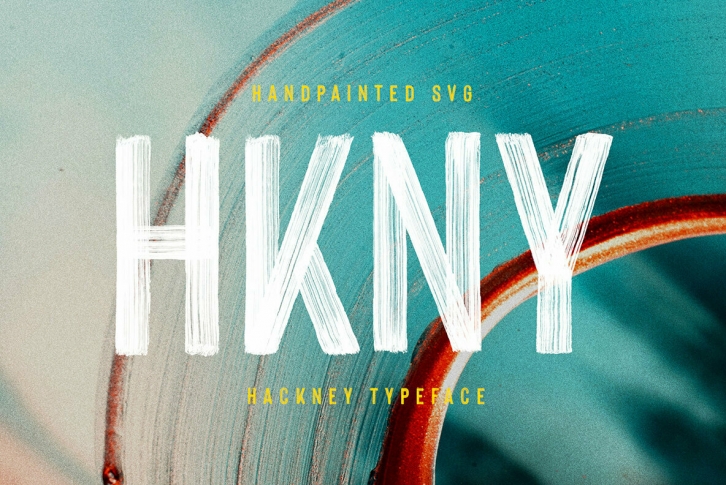The SVG format requires Photoshop CC 2017 or Illustrator CC 2018 (or newer)
The Regular TTF format works universally.
Hackney is entirely hand-painted sans serif. A raw, bold, condensed font, with brushy imperfections and an earthy realism.
SVG fonts or colours fonts are a great new format, which makes it possible to add loads of detail and texture not possible before. Hackney SVG keeps all the incredible definition of the real painted strokes as a transparent texture, so it gives you a proper hand-painted effect, without you having to do anything (or go near paint). SVG fonts work just like normal fonts, but allow so much more customisation and look hyper-real. They can be used in any colour and on any background.
— Hackney is an all caps font, with two alternatives for every letter, to maintain the custom made look, without obvious doubles. It includes ALL European language support.
Hackney Font collection is designed to be an incredibly accessible hand painted font.
1) Hackney SVG - Super realistic brush painted font (A drawn height of roughly 800 pixels)*
2) Hackney TTF - Traditional vector version of the font, less detail than the SVG but a great rugged counterpart that works universally on all software.
3) Extra Painted Strokes PNG - 50 hand-painted strokes for you to design with.
To keep files size down only European language support is available in the SVG and TTF font.
File Size: 18.14 MB
Release date: October 1, 2019
You can use this font for:
- Design projects: create images or vector artwork, including logos
- Website publishing: create a Web Project to add any font from our service to your website
- PDFs: embed fonts in PDFs for viewing and printing
- Video and broadcast: use fonts to create in-house or commercial video content and more
- The fonts are designed to work on MacOS (Apple) and Windows (Microsoft)