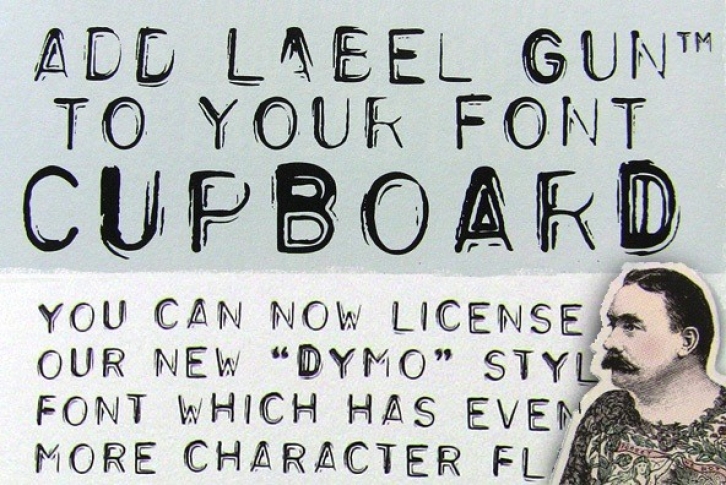Label Gunâ„¢ is a font based on the scans of REAL impressions made into a plastic ribbon by a labelling machine. Labelling machines were commonly used throughout the 1960s and 70s.
WHERE'S THE LOWERCASE?
You will discover that there are no lowercase letters in these fonts. Although some versions of the original labellers did imprint lowercase letters, most were only capable of producing uppercase characters. To give you more variety and alternate characters to choose from, each Label Gunâ„¢ font has 2 versions of the uppercase alphabet (i.e. although the "lowercase" character slots are filled with capital letters, they are all slightly different from their uppercase counterparts). Depending on the words you are setting, you may want to experiment with the different versions to see which combinations will give the most punch to your design.
WHICH VERSIONS DO WE RECOMMEND?
The designer's personal favourite version of Label Gunâ„¢ is the Regular Lowercase. For quick and dirty work, this font seems to set with the most pleasing texture and automatic baseline shifts. In general, we recommend starting with this font, and then adding alternate characters where required by selecting the characters you want to change and then either typing the uppercase equivalent or changing the selected font to one of the other family members.
The LABEL GUNâ„¢ NUMBERS fonts
Because each regular font contains only one set of numbers, we decided to add some extra number characters to the "Numbers" fonts. Not only is there a third set of numbers in the number character slots, but there is also a fourth set of numbers which you can achieve but holding down the appropriate number key in combination with the shift key--i.e. in the following character slots: @#$%^&*() .
As an added bonus, we pasted some more versions of the alphabetical characters into the alphabet character slots, so you actually have two more versions of the Label Gun™ alphabet, although not all of the characters are different from those in the other fonts. If you are specifically looking for more alternate characters, the letters which are different are: A, a, Ä, B, b, C, c, D, d, E, e, F, f, G, g, H, h, M, P, p, Q, q, R, r, S, s, U, u, Ü, Y. The other characters in these fonts are the same as the ones in the Label Gun(TM) Regular font.
HOW DO I CREATE THE "TAPE" EFFECT?
For designers using Page Layout software such as QuarkXpress, InDesign or Illustrator, you can create the "tape" with custom widths and jagged edges by drawing boxes, and placing your Label Gunâ„¢ text on top, coloured in white. As the Regular Label Gunâ„¢ fonts all come with full International Character sets, you can access all the characters using this technique and adjust the ribbon width to create a proper balance which will accomodate any accented characters.
For users who are using word processing software which may not allow them to produce these kind of effects, a special font called Label Gunâ„¢ Tape has also been included. It sets with clear characters on a ribbon background. Designers using Page Layout software may also want to use this version of the font for the purpose of creating a ribbon where the letterforms are transparent, allowing an underlying image to show through the letter parts of the ribbon.
ABOUT THE "LABEL GUNâ„¢ TAPE" FONT
(1) Because the ribbon width has been balanced to accommodate only non-accented characters, all of the accented characters and other special characters are missing from this version of the font. All the alphabetical characters, numbers and common punctuation are present, however. If you need other special characters, you will have to manually create your own ribbon using the technique described above, and using the other fonts.
(2) In the "Tape" version, the alphabetical characters are taken from Label Gunâ„¢ Regular font.
(3) You will probably want to begin and end each line you set with a space character, otherwise the first and last letters on each line will appear to be "cut" too close to the edge of the tape. Occasionally, the "space" character does not display or print the blank tape. In such cases, just type ANY special character in its place. The reason the space character does not always work properly is because font software specifications were never set up to accomodate printable characters in what is supposed to be a blank character
STYLE LINKS
For Mac users, the Label Gunâ„¢ Version font is linked to the Regular as if it were the Bold, so that you can quickly toggle between the fonts by using the automatic controls in your page layout software. The different obliques can also be accessed by using the auto-styles.
PC FONT NAMES
Because of naming limitations for PC fonts, the PC versions come in the three families "Label Gun", "Label Gun Numbers" and "Label Gun Tape" and the font names were changed as followed:
Label Gun-Version = Label Gun-Bold
Label Gun-VersionOblique = Label Gun-BoldOblique
Label Gun-Numbers = Label Gun Numbers-Regular
Label Gun-NumbersOblique = Label Gun Numbers-Oblique
Label Gun-Tape = Label Gun Tape-Regular
CREATIVE USES OF LABEL GUNâ„¢
As the original tape came out of the labeller in a long ribbon, multiple lines had to be stuck to a "sign" surface manually by the user. The common result was that the strips of tape were not always parallel. When using the Label Gunâ„¢ fonts, you might want to create that element of "realism" to your setting technique by typing each line separately and then randomly rotating them by a degree or two (changing the angles from line to line). If you want to be extra radical, you could rotate each line by several degrees and even overlap the lines in some spots.
COLOUR SELECTION
Most of the original labeller tape was either black, blue, red or dark green, with the resulting imprints showing up in white on the plastic. If you wish to modernize the colour scheme, you might even try colouring.
File Size: 8.53 MB
Release date: March 3, 2013
You can use this font for:
- Design projects: create images or vector artwork, including logos
- Website publishing: create a Web Project to add any font from our service to your website
- PDFs: embed fonts in PDFs for viewing and printing
- Video and broadcast: use fonts to create in-house or commercial video content and more
- The fonts are designed to work on MacOS (Apple) and Windows (Microsoft)