
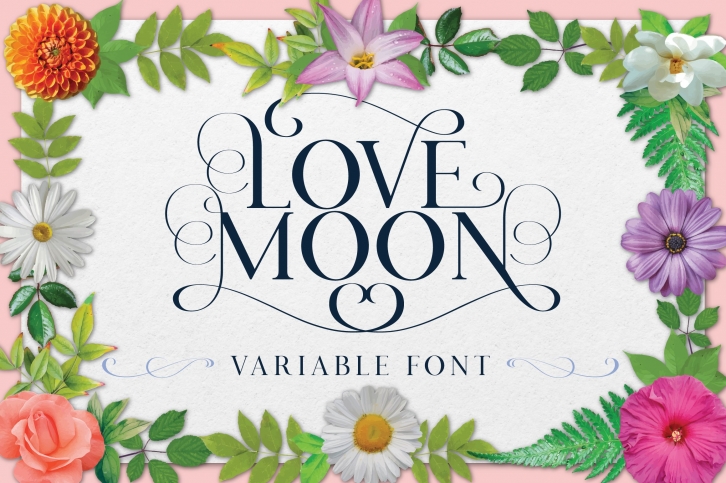
LOVE MOONÂ is a charming serif font inspired by the classic roman fonts. This typeface is great for headlines, invitations, titles, logos etc. It has a large set of alternative uppercase letters with swashes that can be combined to create unique and wonderful designs. In this update, you can choose between 9 combinations of weight and width for most swashes, or make custom adjustments using the new OpenType variable font format*. Love Moon contains uppercase and lowercase letters, numbers, ligatures, accented glyphs, symbols and ornaments.
The default letters (basic/regular) are the same in all files, without any variation of style, but all files have alternate characters for capital letters with swashes variations. https://creativemarket.com/GenilsonSantos/1204716-Love-Moon-Variable-Font-Bonus/screenshots#screenshot23
The alternate characters (swashes and ornaments) are inside fonts, but can't be accessed directly from the keyboard, you need to use Character Map (Windows), FontBook (Mac OS), Glyphs Palette or Character Set (Adobe Illustrator, Adobe InDesign, Adobe Photoshop), Insert Character docker (Corel Draw) etc.
TECHNICAL HELP
-Using OpenType variable font: https://www.youtube.com/watch?v=cPuqfzK9NYY (Video tutorial)
-About OpenType Fonts: https://support.creativemarket.com/hc/en-us/articles/115002663093-About-OpenType-Fonts
-About Glyphs Panel (Photoshop CC, InDesign, Illustrator): https://helpx.adobe.com/photoshop/using/glyph-panel.html
https://helpx.adobe.com/illustrator/using/special-characters.html
-Accessing alternate characters with Font Book (MacOS): https://creativemarket.com/GenilsonSantos/1204716-Love-Moon-Variable-Font-Bonus/screenshots#screenshot25
https://youtu.be/FhOlYchxE8g (Video tutorial)
-Accessing alternate characters with Character Map (Windows): https://creativemarket.com/GenilsonSantos/1204716-Love-Moon-Variable-Font-Bonus/screenshots#screenshot24
https://www.youtube.com/watch?v=xolbBMrP7jc (Design Space video tutorial)
New Update:
Features:
Product Content:
Warning! Word processors applications (Word, WordPad) can get cut off the swashes. Adjusting line spacing can solve this problem. We recommend you use a page layout program (Adobe Illustrator, Adobe InDesign, Adobe Photoshop, Corel Draw). More info here: https://support.creativemarket.com/hc/en-us/articles/212641068#cutoff
*The OpenType variable font format requires Photoshop CC 2018 or Illustrator CC 2018 (or newer). More info here: https://helpx.adobe.com/photoshop/using/fonts.html#variable_fonts Watch the video above to see how it works!
**You can access all the alternates characteres via Glyphs panel (Adobe Illustrator, Adobe InDesing, Adobe Photoshop CC 2015 or higher -- https://helpx.adobe.com/illustrator/using/special-characters.html ), Insert character docker (Corel Draw) or using Character Map (Windows), Font Book (Mac). More info here: https://support.creativemarket.com/hc/en-us/articles/212641068#pua
