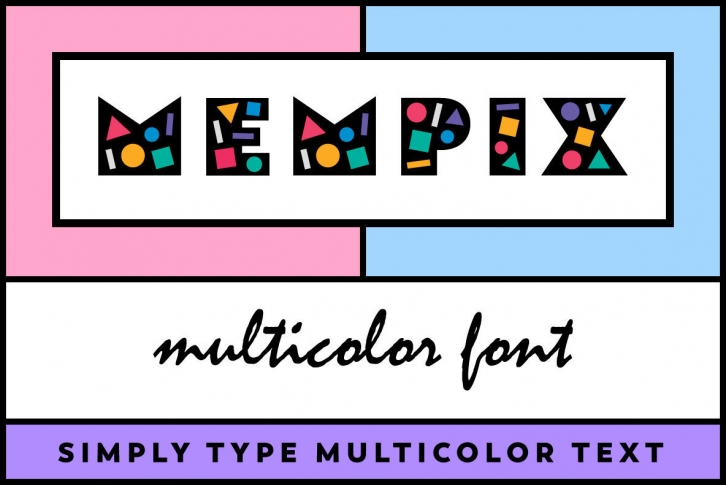Mempix is a new, sexy, vibrant and multicolor font. It is super easy to use and it works just like any other font. In other words: SIMPLY TYPE MULTICOLOR TEXT!
Inspired by the postmodern design of Memphis Group, it's identity can be described as Pop Art + 80's. Mempix is happy, cheerful, optimistic, friendly, likes fun and party and lives between Miami/Paris/Tokyo ;)
Its fresh and attractive look is perfect for making eye candy social media posts – pssst... be among the first to use it and get more followers! ;)
The elements of every character are very carefully visually balanced, making each letter a separate piece of art, perfect for logo usage.
Mempix is crafted with animation in mind. Distinct shapes can be used for making stunning animations very easily.
HIGHLIGHTS:
- Super easy to use. It installs and works like any other font, despite being multicolor.
- Perfect for social media posts, posters, logos, and animation.
- Greatly accepted by renowned design and marketing professionals, whose useful advice is incorporated into the design.
- Absolutely unique, Mempix is the first typeface of its kind on the market.
- Brings color, fun, love, energy, and optimism in a refined artistic and stylish way.
TECH DETAILS:
- Works both on Mac and Windows.
- Mempix font will show up only in apps that are compatible with color fonts, like Adobe Photoshop CC 2017.0.1 and above or Illustrator CC 2018.
File Size: 11.21 MB
Release date: June 24, 2018
You can use this font for:
- Design projects: create images or vector artwork, including logos
- Website publishing: create a Web Project to add any font from our service to your website
- PDFs: embed fonts in PDFs for viewing and printing
- Video and broadcast: use fonts to create in-house or commercial video content and more
- The fonts are designed to work on MacOS (Apple) and Windows (Microsoft)