
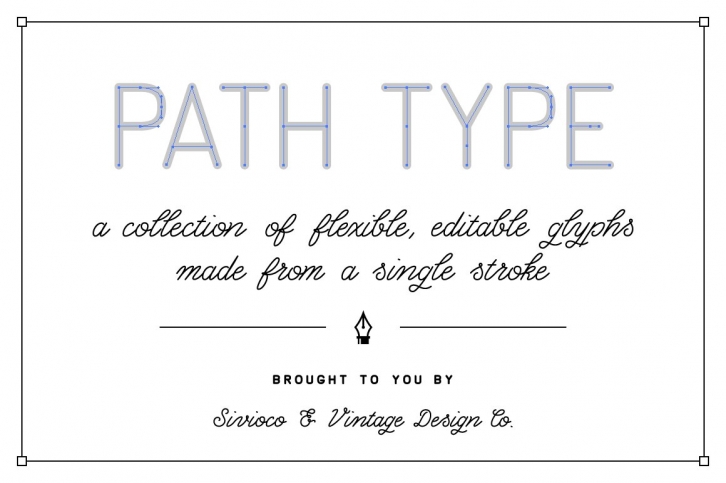
Made in collaboration with Ian Barnard of Vintage Design Co. Check out his brilliant new product Gold Leaf Press: http://crtv.mk/qkAY
The traditional method of creating your own custom type or lettering looks a bit like this:
You start by sketching ideas and letterforms, experimenting with various compositions, before refining your ideas then taking your final sketch and vectorizing it.
It can be a very time consuming process.
But what if I told you there's another way, using a new tool that will save several hours of your time?
Well, that tool is called Path Type.
Path Type is not a font but a collection of ready-made, customizable glyphs designed for you to use as a base for creating your own custom type or lettering.
Created in Adobe Illustrator and made purely from single strokes (no fills), you can quickly and easily arrange the glyphs to form words and phrases then customize them however you wish. Edit anchor points individually or use Illustrator's Transform options to scale, shear, and warp your type. As each of the glyphs were created using only strokes, you can do all of this without worrying about making your type looked stretched or distorted. You can also style your type in a number of ways such as adjusting the stroke weight, using dashed lines, or applying different brushes.
Speaking of brushes, Path Type comes with 4 specially designed Brush Libraries, giving you the option to apply chalk, paint, marker, and pencil crayon effects to your type with a single click.
What's included
Compatible with Adobe Illustrator CS3-CC 2014
If you have any questions about this product, feel free to message me and I'll be happy to help in whatever way I can.
