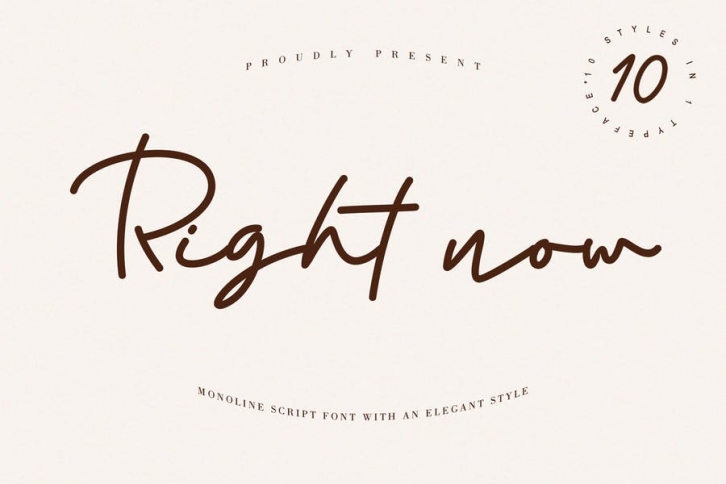Right Now is a monoline script font with an elegant style. With built-in Opentype features, this script comes to life as if you are writing it yourself. Get inspired by its contemporary style!
and most importantly, Right Now is perfect for you. This font is PUA encoded which means you can access all of the glyphs.
What's Included:
- Right now (TTF, OTF, WOFF)
- Right now Thin (TTF, OTF, WOFF)
- Right now Thin Italic (TTF, OTF, WOFF)
- Right now Semi Bold (TTF, OTF, WOFF)
- Right now Semi Bold Italic (TTF, OTF, WOFF)
- Right now Light (TTF, OTF, WOFF)
- Right now Light Italic (TTF, OTF, WOFF)
- Right now Italic (TTF, OTF, WOFF)
- Right now Bold (TTF, OTF, WOFF)
- Right now Bold Italic (TTF, OTF, WOFF)
Features:
- Support multilingual; ä ö ü Ä Ö Ü ß ¿ ¡
- Numerals & Punctuation
- lowercase and uppercase letters
- Works both on Mac & PC
- ligature
- Simple installations
- Accessible in Adobe Illustrator, Adobe Photoshop, Adobe InDesign, CorelDraw, even work on Microsoft Word.
HOW TO ACCESS ALTERNATE CHARACTERS:
- Open glyphs panel:
In Adobe Photoshop go to Window – glyphs; In Adobe Illustrator go to Type - glyphs
- To access the alternate glyphs, you need a program that supports OpenType features such as Adobe Illustrator CS, Adobe Photoshop CC, Adobe Indesign, and CorelDraw. For more information about how to access alternate glyphs, check out this link (http://goo.gl/ZT7PqK)
Thank you for purchasing my font! Hope you enjoy. :)
by Letterara
File Size: 10.41 MB
You can use this font for:
- Design projects: create images or vector artwork, including logos
- Website publishing: create a Web Project to add any font from our service to your website
- PDFs: embed fonts in PDFs for viewing and printing
- Video and broadcast: use fonts to create in-house or commercial video content and more
- The fonts are designed to work on MacOS (Apple) and Windows (Microsoft)