
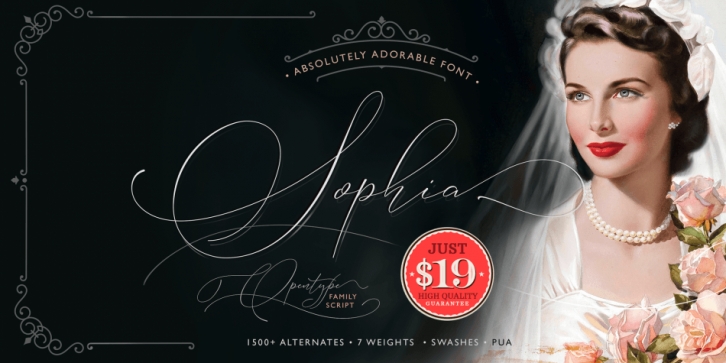
Sophia script is a modern calligraphy typeface that imitates calligrapher. It is full of alternates with wonderful swashes.
To access alternate glyphs and swashes just type the number after any letter: a1, a2, a3, etc…
Watch how it works in Photoshop: https://youtu.be/Fca7A9YAjEQ
Watch how it works in MS Word: https://youtu.be/j81APTTQ9tA
If you open the Glyphs panel you will see more then 2500 glyphs. Using this font is so intuitively obvious that you will never feel its complexity. Just relax and allow the creativity happen. You don’t need to search for an appropriate alternative - just add a number after any letter you want to alternate or add a beautiful swash to and it will appear in a blink of an eye. The creative process is very fragile and therefore nothing should distract your attention. That’s why I’ve implemented a handy way of choosing alternatives. Have fun!
All capital letters are provided with six full sets of swashes. You have around 6 options: A, A1, A2, A3, A4, A5, A6, A7… As you can see, letter A has 8 variations. There are much more options for the lowercase: a, a1, a2 … a34. Just choose the one you like best!
Font Family: