
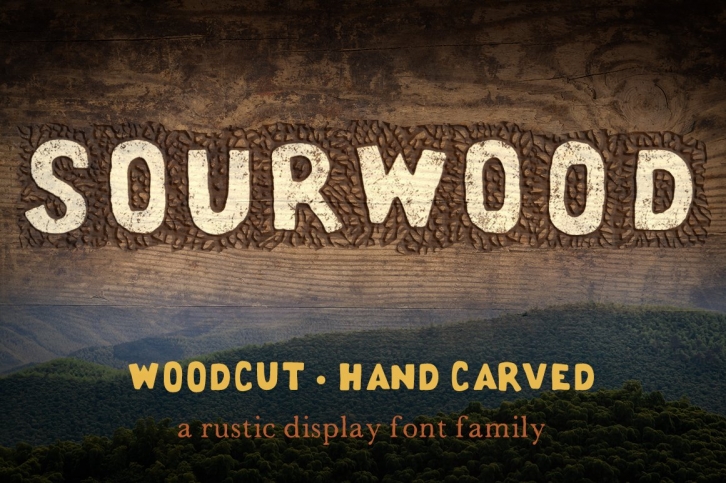
Sourwood is a rustic, display type family. Inspired by the Smoky Mountains and created by hand from woodcut letters, numerals and symbols.
This collection contains Sourwood: a font based on the initial woodcut (modified for vector font use). Makes creating woodcut style text easy and efficient. A Photoshop file with example settings is included (sourwood_sample_file.psd). To achieve a more realistic, handmade look, the lowercase are modified versions of the uppercase letters which can be used if you have a word with repeating letters (e.g. coffee). Sourwood Rough: a rough edged font taken straight from the initial woodcut. Sourwood Smooth: a smooth edged font based on the initial woodcut. Sourwood Caps - Black and Reverse: vector initial caps graphics (NOT in a font form) In Illustrator and .EPS formats. These caps are very true to the initial woodcut and have much more detail than the fonts. Old Tennessee: a rustic and hand drawn font, inspired by the classic typeface Baskerville.
Important note: The fonts in this collection are display fonts and aren't ideal for use in large passages of text as they weren't constructed for that purpose.
All glyphs are shown on the example images.
Some excellent uses for this collection: logos, branding, titles, photo illustrations and package design.
A helpful reference PDF is included.
