
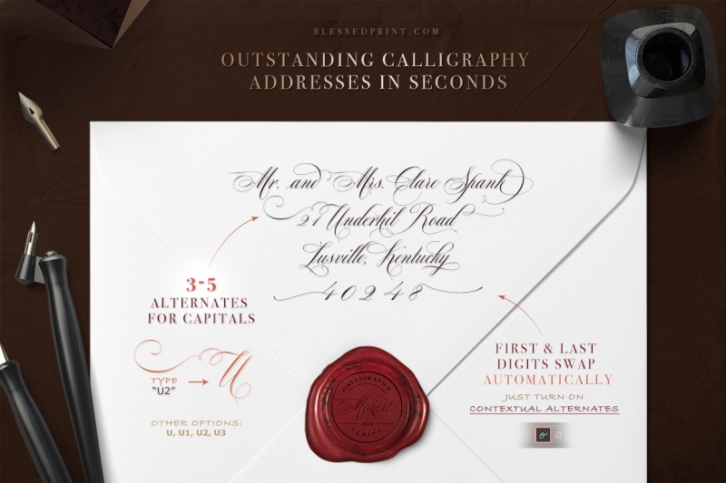
HOW TO GET ACCESS TO ALTERNATES?
Easily! Really… As easy as one-two-three… To access alternates just type the number after the letter: a1, a2, a3 etc…
Type your text and start playing with alternates. Each of the letter has around 20 options, but some letters like “t†even more - around 30. Each of the letter has it’s own number of alternates with common rule: First come intermediate letters then final letters (for the endings) and after that initial letters (for beginning of the word)
Capital letters have 3-4 options. So just type M1, M2, M3 or M4 and find your favorite one!
This method is very fast and makes designer’s life so easy! As for me I don’t like using Glyph panel a lot because it stops my creativity process, but of course you still may use it without any restrictions. All characters are available through Glyph panel as well, even more each of the alternate letter has it’s own unicode (PUA) so you can copy/paste from Apple Font Book or Windows Character Map. Total amount of glyphs 1579, includes more then 600 individual alternates.
OPENTYPE FEATURES
First lowercase (after a capital) and last letter swap automatically. You just need turn on Contextual Alternates. Usually Adobe Photoshop and other programs activate it by default. It brings unique appearance for the script. Elegant swashes remind us a spencerian calligraphy.
WHAT IS INCLUDED
MozartScript.ttf It goes with 4 weights: Thin, Regular, Bold and Black with extra thin main line. I recommend use this option for headings, big texts. It goes with super high contrast between ultra thin and bold lines.
MozartScriptExt.ttf The only difference between previous font is that thin line is a bit wider. I highly recommend to use this option when you type small texts/paragraphs.
MozartScriptCutOff.ttf An option for special programs like MS Word which do not support opentype features. This version goes without contextual alternates option.
MozartScript with different names Another option for designer who use special programs like Silhouette or same programs which do not show entire font-family. For this option all of the fonts saved with individual font names.
Help.pdf Help file with most common questions.
The Mozart Script doesn’t include OTF file. The reason is that it doesn’t work correctly with long swashes. Please fill free to use TTF instead.
PERFECT FOR
SEND ME YOUR DESIGNS
Here is a Pinterest board with everything related to Mozart Script:https://www.pinterest.com/dmikitenko/the-mozart-script/ If you are a fan of it as I do please send me your designs with Mozart Script and I am more then happy to include it into the gallery.
LANGUAGE SUPPORT
Afrikaans, Albanian, Asu, Basque, Bemba, Bena, Bosnian, Catalan, Chiga, Congo Swahili, Cornish, Croatian, Czech, Danish, Dutch, English, Estonian, Faroese, Filipino, Finnish, French, Galician, Ganda, German, Gusii, Hungarian, Icelandic, Indonesian, Irish, Italian, Jola-Fonyi, Kabuverdianu, Kalenjin, Kinyarwanda, Latvian, Lithuanian, Luo, Luyia, Machame, Makhuwa-Meetto, Makonde, Malagasy, Malay, Manx, Morisyen, North Ndebele, Norwegian Bokmål, Norwegian Nynorsk, Nyankole, Oromo, Polish, Portuguese, Romanian, Romansh, Rombo, Rundi, Rwa, Samburu, Sango, Sangu, Sena, Shambala, Shona, Slovak, Slovenian, Soga, Somali, Spanish, Swahili, Swedish, Swiss German, Taita, Teso, Turkmen, Vunjo, Welsh, Zulu
Any questions? Please send messages.
Need help? Just contact me.
Do you like my job? Please click like to appreciate THE MOZART script.
