
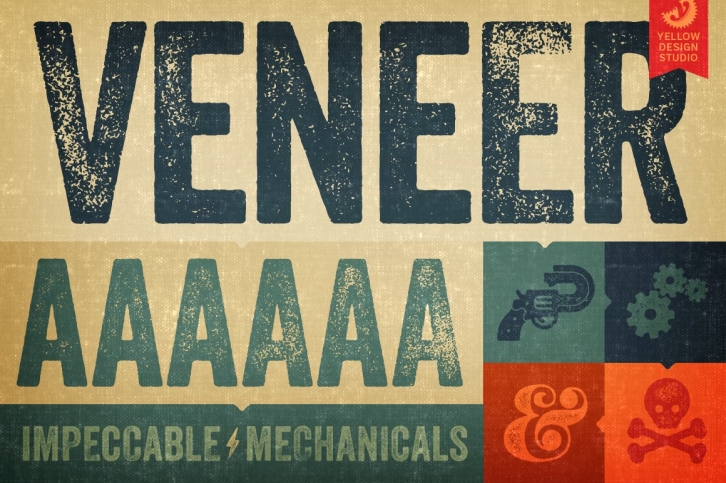
Veneer from Yellow Design Studio is a high resolution hand-crafted letterpress font that’s vintage and authentic with a touch of grunge. It’s highly customizable with six distress options for every letter and three for all other characters, and because it’s remarkably detailed, it looks great even at very large sizes. In addition it includes a matching set of funky extras!
The Veneer family includes Veneer, Veneer Two, and Veneer Three with Veneer containing the least distressed characters and Veneer Three the most. Mix and match as desired to create realistic letterpress type.
TIP: In Photoshop Veneer looks best with anti-aliasing set to “smoothâ€. Because of Veneer’s high level of detail, it may process more slowly in some applications.
Includes 8 fonts in OTF format: Veneer Veneer Italic Veneer Two Veneer Two Italic Veneer Three Veneer Three Italic Veneer Extras Veneer Extras Italic
**Download includes the YDS end-user license agreement. By installing the fonts user agrees to terms of the YDS license. If you require a webfont, app, ebook, or large volume commercial license (over 250,000 reproductions), please contact [email protected]. An extended license is also required for the following uses: broadcast television, commercial exhibition, film, gaming device embedding, software embedding, digital alphas, or personalized products for resale. View license here: http://bit.ly/2wlsnhI
